Building a Business Case for Microsoft Copilot for Security: A Strategic Guide to Implementing Microsoft Copilot for Security
Introduction: Who is This Guide For?
This strategic guide is designed for IT leaders and decision-makers who are considering implementing Microsoft Copilot for Security within their organizations. As the security landscape becomes increasingly complex, the need for advanced, AI-driven solutions to enhance security operations is clear. This guide aims to address the pivotal role of IT leaders and buyers in championing Microsoft Copilot for Security, driving its successful integration, and leveraging its full potential within their small to medium-sized businesses (SMBs).
Addressing Key Concerns for Security Leaders
Before delving into building a business case for Microsoft Copilot for Security, it’s important to address the unique concerns and questions that IT leaders may have regarding this innovative tool. Unlike traditional Microsoft licensing, which typically involves upfront fees, Microsoft Copilot for Security introduces a consumption-based pricing model. This shift raises important business and technical questions:
- Consumption-Based Pricing vs. Per-License Pricing: Security leaders must understand how consumption-based pricing model compares to traditional per-license pricing and how it can impact the overall cost of security operations.
- Multi-Tenancy and Cost Prediction: With the adoption of a consumption-based model, predicting costs becomes a challenge, especially in complex environments with multi-tenancy requirements.
- Integration Challenges: Integrating Microsoft Copilot for Security with existing security toolsets is crucial. Leaders need to consider how this AI-driven tool will work alongside existing solutions like Microsoft Defender for Endpoint, Sentinel, and Intune.
- Balancing AI and Human Input: As Forrester notes, while AI can streamline operations, it is not a substitute for human expertise. The effective use of Copilot for Security requires a balance, ensuring AI complements rather than replaces human judgment.
- Data Dependency: Like any data-driven tool, the effectiveness of Microsoft Copilot for Security heavily depends on the quality and configuration of the data it processes. Implementations in environments where related Microsoft security tools are improperly deployed, tuned, and configured could hinder the desired outcomes. Check out our Microsoft Copilot for Security Checklist for data considerations.
This guide will explore these issues in depth, providing IT leaders with the information needed to make informed decisions about adopting Microsoft Copilot for Security and preparing their teams for a successful implementation. By addressing these concerns upfront, this guide sets the stage for building a strong business case that aligns with both the technological and strategic goals of your organization.
Needs Assessment: Identifying Opportunities for Microsoft Copilot for Security Impact
When building a business case for Microsoft Copilot for Security, start by identifying and articulating the specific needs of your organization. Conduct a thorough assessment of your current security operations, pinpointing areas where inefficiencies or gaps exist. Look for pain points such as slow incident response times, manual processes prone to error, or challenges in managing and analyzing large volumes of security data. Microsoft Copilot for Security can address these issues by automating routine tasks, accelerating threat detection and response, and providing deep insights through AI-driven analysis. This needs assessment will form the foundation of your business case, clearly outlining the operational deficiencies that Copilot for Security aims to resolve.
Goal Alignment: Connecting Microsoft Copilot for Security Value to Your Strategic Objectives
Aligning the capabilities of Microsoft Copilot for Security with your strategic objectives is crucial. Determine how this tool can support your broader business goals, whether it’s improving overall cybersecurity posture, reducing operational costs, enhancing compliance, or driving innovation. For example, if one of your strategic goals is to reduce security incidents by a significant percentage, demonstrate how Copilot for Security’s advanced threat detection and response capabilities can directly contribute to achieving this target. This alignment not only justifies the investment in Copilot for Security but also integrates it into the strategic framework of your organization, ensuring it supports and enhances key business objectives.
Building Your Case for Microsoft Copilot for Security: Gathering Evidence and Data
- Quantifying the ROI: Time Savings as a Key Performance Indicator (KPI) Calculate the return on investment (ROI) by focusing on the time savings Copilot for Security can provide. Quantify how much time your security team currently spends on tasks like threat hunting, incident response, and report generation. Then, estimate the reduction in hours with the automation and AI capabilities of Copilot for Security. For instance, if threat hunting tasks are reduced from hours to minutes, project the cost savings over a year and contextualize these savings in terms of resource reallocation towards more strategic initiatives.
- Harnessing the Power of Research: Understanding Microsoft Copilot for Security Capabilities Through Use Cases Develop detailed use cases that illustrate Copilot for Security’s impact in real-world scenarios. For example, showcase a scenario where Copilot for Security identified a complex threat that would have otherwise gone unnoticed, or how it streamlined compliance reporting processes. These use cases should reflect both typical and critical security situations, demonstrating the breadth and depth of Copilot for Security’s capabilities.
- Beyond the Numbers: The Long-Term Picture Look beyond immediate financial metrics to the strategic benefits of implementing Copilot for Security. Discuss the long-term advantages such as enhanced adaptability to emerging threats, improved security team morale from reduced drudgery, and the potential to leverage AI for predictive threat intelligence. This broader perspective helps stakeholders see Copilot for Security as an investment in future-proofing your organization’s security operations.
Building Your Case for Microsoft Copilot for Security: Crafting an Effective Implementation Strategy
- Phased Implementation: A Gradual Rollout for Success Propose a phased approach to implementing Copilot for Security to mitigate risk and allow for adjustments based on early results. Start with a pilot project in a controlled environment, then gradually expand the deployment scope based on success metrics and feedback. This method allows your organization to fine-tune the system and workflows, ensuring that the full rollout is as smooth and effective as possible.
- Empowering Each Other Through Training and Support Detail the training and support structures that will be put in place to maximize the benefits of Copilot for Security. This includes training sessions, on-demand support resources, and continuous learning opportunities to ensure that your team not only understands how to use the tool but also how to integrate it effectively into their daily workflows.
Building Your Case for Microsoft Copilot for Security: Measuring Success and Adapting for Growth
- Connecting Microsoft Copilot for Security to the Bigger Picture: Aligning with Organizational Strategy Establish clear metrics to measure the success of Copilot for Security against organizational goals. These metrics should be aligned with the broader business objectives you identified earlier. Regularly review these metrics to assess the effectiveness of Copilot for Security and make adjustments to your strategy as necessary.
- Proof of Value: Pilot Projects and Tangible Results Use the results from pilot projects as a proof of value for Copilot for Security. Collect detailed data on the outcomes of these projects, including both quantitative metrics (e.g., time saved, incidents prevented) and qualitative feedback from users. Presenting this evidence will help solidify the case for further investment and wider deployment of Copilot for Security within your organization.
Frequently Asked Questions (FAQs)
1. What exactly is Microsoft Copilot for Security?
Microsoft Copilot for Security is an AI-powered security tool that enhances the capabilities of security teams by automating routine tasks, accelerating threat detection and response, and providing actionable insights. It leverages advanced AI technologies to analyze data at scale, helping teams focus on strategic security initiatives.
2. How does the consumption-based pricing model work?
Unlike traditional per-license pricing, the consumption-based model charges based on the volume of resources used. This means you pay for the security compute units consumed by your operations, which can vary depending on the complexity and frequency of the queries and tasks performed by Microsoft Copilot for Security.
3. Can Microsoft Copilot for Security integrate with other security tools?
Yes, Microsoft Copilot for Security is designed to integrate with various Microsoft security tools, such as Microsoft Defender for Endpoint, Microsoft Sentinel, and Microsoft Intune. Integration capabilities with non-Microsoft products can vary, so it’s important to review the specifics of your existing security environment.
4. What are the risks of over-relying on AI for security operations?
While AI can significantly enhance security operations by automating tasks and analyzing large volumes of data, over-reliance on AI may lead to challenges such as missing nuanced threats that require human judgment. It’s important to maintain a balance where AI complements human expertise, rather than replacing it.
5. How important is the quality of data for the effectiveness of Microsoft Copilot for Security?
The effectiveness of Microsoft Copilot for Security heavily relies on the quality and configuration of the data it processes. Inaccurate or poorly configured data can lead to suboptimal outcomes, making it essential to ensure that data inputs are well-managed and configured correctly across all integrated security tools.
6. What steps should be taken to prepare for implementing Microsoft Copilot for Security?
Preparing for implementation involves several key steps:
- Assessment: Evaluate your current security infrastructure and identify gaps that Copilot for Security can fill.
- Training: Ensure your security team is trained on how to use and maximize the benefits of the tool.
- Data Management: Optimize the configuration of your existing security tools to ensure accurate data feeding into Copilot for Security.
- Pilot Testing: Conduct a pilot test to see how Copilot for Security performs in your environment and adjust based on the outcomes.
7. Are there alternatives to Microsoft Copilot for Security?
Yes, other vendors like CrowdStrike, Cloudflare, and SentinelOne offer AI-enabled security solutions. The choice between these and Microsoft Copilot for Security often depends on how integrated your current security stack is with Microsoft products and the specific needs of your security operations.
8. How does Microsoft plan to develop Copilot for Security further?
Microsoft has expressed plans to continuously enhance Copilot for Security with more integrations, improved AI capabilities, and expanded functionalities to better meet the needs of diverse security environments. Future developments are likely to focus on increasing the automation capabilities and expanding the tool’s predictive analytics features.